The dangers of public Wi-Fi: what you need to know to use public networks safely
Let's discuss its dangers and what you need to know about staying safe
SUR
Malaga
Wednesday, 2 October 2024
Most technologies are there for our convenience — and public Wi-Fi is no exception. Need to check your emails while waiting for coffee? Want to pass the time while waiting for your flight? Forgot when your doctor's appointment is? Public Wi-Fi to the rescue!
But do you know the risks involved when connecting to public Wi-Fi without taking any extra precautions? Let's discuss its dangers and what you need to know about staying safe.
Global trends
In developed countries, public Wi-Fi is available almost everywhere. Free Wi-Fi hotspots are commonly found in public spaces such as airports, cafes, hotels, libraries, public squares, and even public transport systems.
According to WiFi Map, North America alone has over 1.4 million free Wi-Fi spots. The number of hotspots is constantly increasing, resulting in more people connecting to them. At the same time, the public Wi-Fi risks are growing and evolving, affecting more people.
Key public Wi-Fi statistics
Forbes Advisor's survey revealed that nearly half of public Wi-Fi users have experienced a security breach. According to the study, people typically use public Wi-Fi in cafes, restaurants, hotels, and libraries. Interestingly, according to Statista, the most common places where personal information gets compromised using public Wi-Fi in the US are cafes and restaurants, airports, and hotels.
Despite the vast and increasing number of people who have suffered data breaches or had their information compromised on public Wi-Fi networks, 43% still consider these networks somewhat safe. In addition, a smaller group, 23%, believes public Wi-Fi is completely safe.
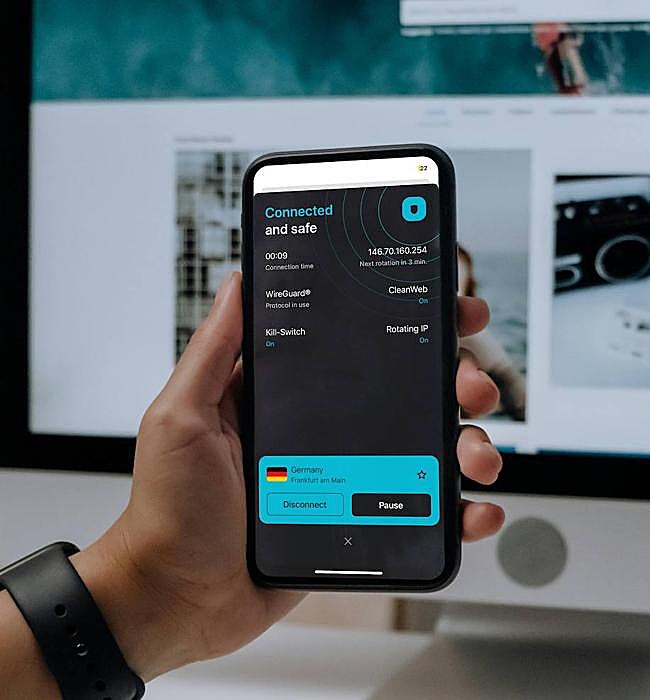
Why do people still believe in public Wi-Fi's safety? These statistics may indicate a need for increased education on public Wi-Fi risks and how to secure personal data when using it. So, let's dig deeper into the dangers of public Wi-Fi.
Risks of using public Wi-Fi
Finally, here is the section you've been waiting for. We know we’ve mentioned that using public Wi-Fi is unsafe at least ten times now — indeed, public Wi-Fi networks frequently become prey to hackers. But what exact risks await you when you connect to them? Let's analyze each risk in more detail:
• Man-in-the-middle attacks: a hacker steps between you and the public Wi-Fi router and sees everything you do online;
• Unencrypted networks: an encrypted network turns your online traffic into code. However, since many public Wi-Fi networks are unencrypted, a hacker can effortlessly access your info;
• Malware infections: a hacker can plant malware directly into the public Wi-Fi hotspot, which then spreads to connected devices;
• Rogue hotspots: fake Wi-Fi networks set up by cybercriminals that look like legitimate free Wi-Fi sources but are actually traps to steal information;
• Packet sniffing: a hacker infiltrates the unsecured public Wi-Fi network and can easily snoop on your data;
• Session hijacking: a hacker can steal a session token, which allows them to access your accounts as if they were you.
Tips on how to stay safe on public Wi-Fi
No suggestion can guarantee 100% safety while using public Wi-Fi — well, actually, there is one. You can avoid connecting to it. However, if you really don't have any other choice, there are a few steps you can take to make your connection to public networks safer.
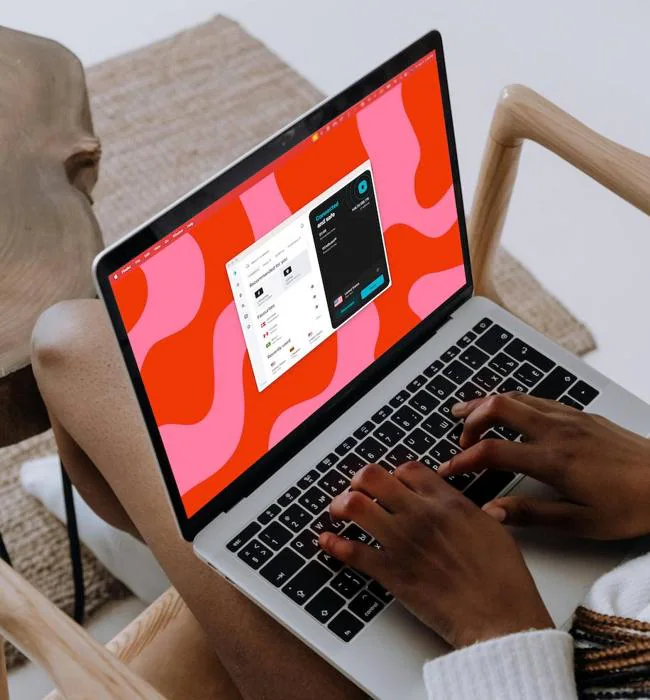
• Turn off auto-connect. It's better to know when you're connected to public Wi-Fi than to connect automatically and not know about it;
• Avoid accessing sensitive information. Banking, healthcare, and other government service-related activities can wait until you're connected to a safer network;
• Clear cache and browsing history. Do this before connecting to public Wi-Fi so hackers won't be able to easily access your online breadcrumbs;
• Use 2FA. Two-factor authentication (2FA) adds an extra layer of security, so even if a hacker steals your login details, they might not be able to connect to your accounts;
• Log out of your accounts. Ensure you're logged out of every account you've logged in to while connected to public Wi-Fi. Also, forget the network on your device;
• Turn off file sharing. You might not know this, but anyone connected to the same network can access your files;
• Use a VPN. It's one of the primary online safety tools. Connect to a VPN, such as Surfshark, which encrypts your data before it leaves your device;
• Use antivirus software. Although you should always use it, it's even more crucial when connected to public Wi-Fi, for example, if hackers decide to infect your device with malware.
Final takeaways
Although it's not possible to stay completely safe on public Wi-Fi (if we rule out the suggestion of not even connecting to it), it is possible to maintain at least some of your safety online.
Use the tips above, invest in extra online security tools, and make sure that the public Wi-Fi network you're connecting to is at least real. Many of the mentioned cyberthreats can be avoided using Surfshark — now available at an 86% discount, with an offer of three extra months. So, get the deal, and stay safe while public Wi-Fi'ying!
